We all hate printers. They typically work just fine — until you actually need to print something. HP printers are especially hate-worthy because HP does things so terrible that I’ll probably never buy an HP printer again. For example, they release firmware updates that ban third-party toner. 1 2 It’s not just a simple warning like, “Hey, be careful; we don’t take responsibility for this.” No. You just can’t print anymore. It’s like buying a VW and then the car won’t start because you didn’t refuel at a VW station. It’s so dumb.
Anyway, I still have an M477fdw here that, from one day to the next, suddenly couldn’t print in color anymore. Or rather, the color print was wrong because the ink wasn’t placed on the paper where it was supposed to be. This marked the beginning of a journey filled with frustration.
Since I found very little about this online and had to gather information from multiple sources, I wanted to provide you with a resource that offers various problems and solutions in one place. So here are some tips, tricks, and my takeaways from this „experience“.
Error 10.0001 / 10.0002 / 10.0003 / 10.0004 / 10.1000 / 10.1001 / 10.1002 / 10.1003 (supply memory error)
When you Google these error messages, most of the time you’ll see that it’s due to using firmware that’s too new, which causes HP to block the toner. That could be the reason, but in my case, the firmware was version 20190712. I find the error message can be quite misleading.
In my case, the issue was that the purple cable (red marked on image) from the laser unit (the circuit board on top) had somehow come loose and wasn’t properly connected. After connting everythings works fine. That sounds super simple; I checked that 20 times as well, and only a few hours of life have passed for it.
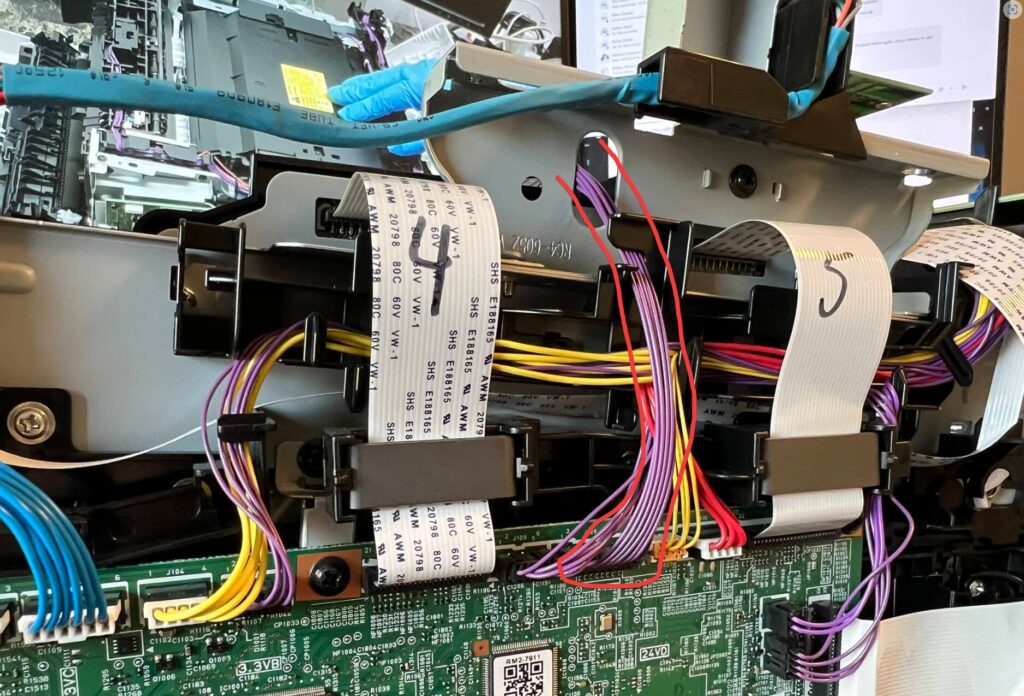
Error 51.23 — Solution Part 1/2
Now it’s time to start disassembling. As you can quickly find on Google, the issue lies with the black laser scanner unit. This can sometimes happen when using third-party toner — depending on its quality, toner dust can get into the unit. The laser unit with the mirrors is needed by the printer for calibration, so it knows exactly where each color should be placed on the paper. The mirrors inside need to be cleaned (e.g., with a cotton swab), or you can replace the entire unit. I cleaned mine, and now everything is working again. I also found used replacement parts on eBay, priced between 30€ and 80€.
Here are some YouTube links for disassembling and cleaning similar models:
When reassembling, it’s important to follow the correct procedure to avoid strange subsequent errors. (See section above)
Error 51.23 — Solution Part 2/2
After cleaning the laser unit, the error 51.23 was still there. After a lot of back and forth, I discovered that I hadn’t connected the NFC circuit board properly. There’s a small hook that must rest above the laser shutter mechanism. When the front part is closed, it lifts the shutter up inside the laser unit, allowing the laser to have a clear line of sight to the mirror and perform the calibration.
After several hours of research and figuring out what the issue was, that was exactly my problem. The laser couldn’t operate because a mirror was „closed.“ This resolved the issue. Re: Error message 51.23 51.22 – HP Support Community – 974431

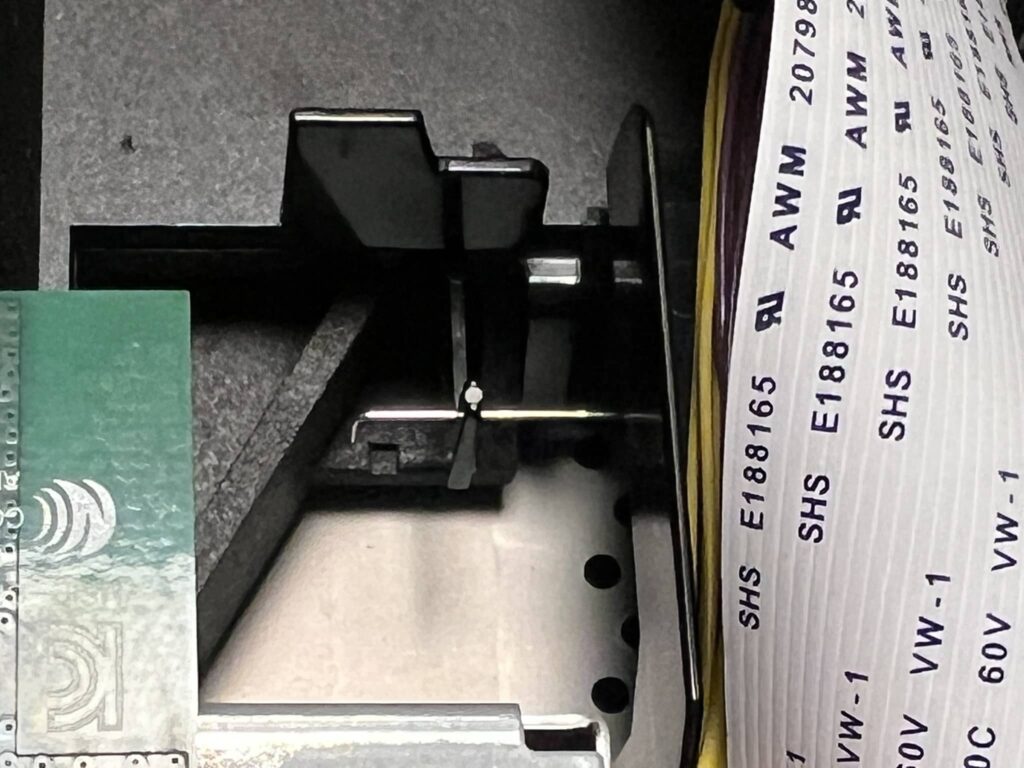
Firmware Downgrade
HP makes firmware downgrades difficult. What you ultimately need is the old firmware, which HP has conveniently deleted from their own site. Below is a shared folder from my Google Drive where you can find the old firmwares.
I also made the mistake of updating to the current 2022 firmware. A downgrade is possible through the files (if it’s set up that way in the printer’s menu), but the printer must be in a “Ready” state for this to work. If there are active error messages displayed, they must be resolved beforehand. In the menu, the option „Allow Downgrade“ must be set to „YES.“
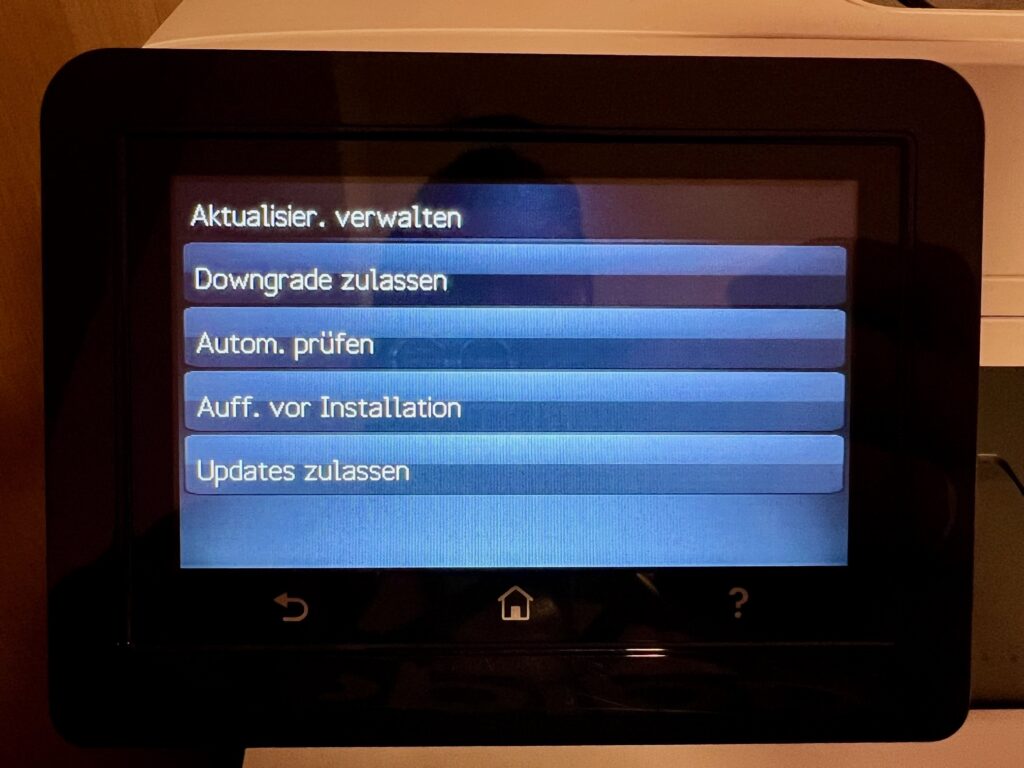
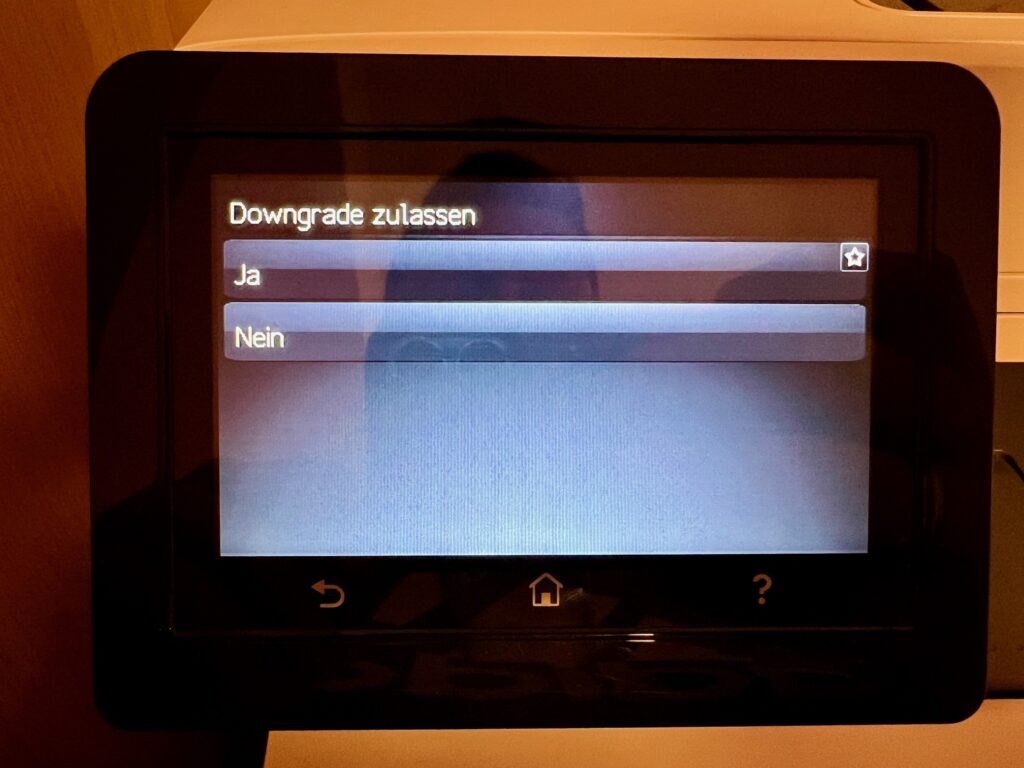
Old Firmware Download Files
HP not only blocks printing after a firmware update (see section at the top) but also removes all old firmware from the internet, preventing downgrades. Here’s the download link to my personal archive, where I’ve made the old firmware available for download.
https://drive.google.com/drive/folders/1SKxNVHONH1a8vhmBPFDrzY8YjDMGLIsH?usp=sharing
Contact
I have now disassembled and reassembled the printer 5 times. If you need help, feel free to reach out. I’m here to assist you and provide tips.



